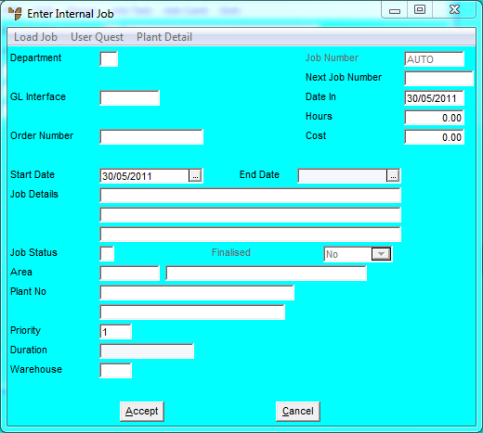Technical Tip
Before you can create a new internal job, you must have setup a job department for internal jobs in the Department master file (refer to "File - Department").
You must also have a GL interface record setup for internal jobs (refer to "Setting up and Configuring MJC" and "File - GL Interface").